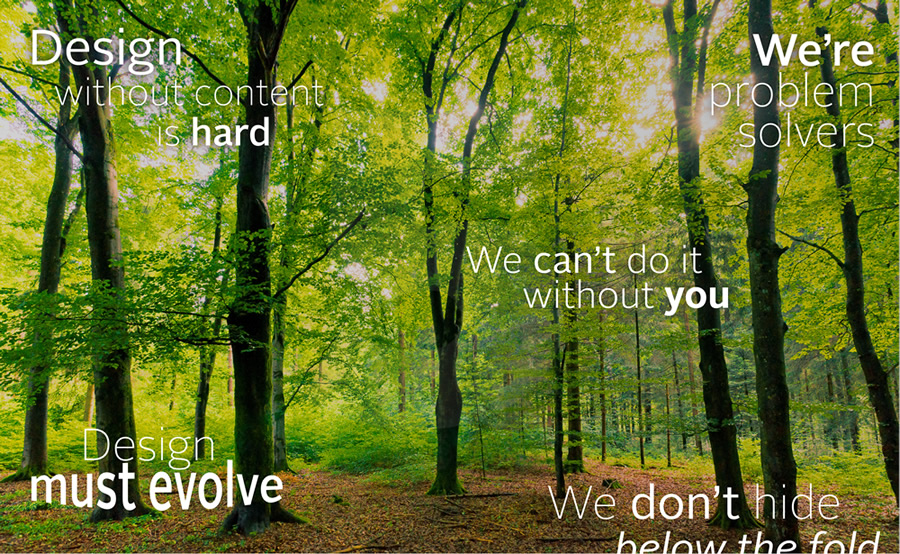Design Systems: The Cure for the Responsively-Challenged Site
In my previous post, I reviewed some of the characteristics of responsively-challenged sites. I ended with this mantra: To move forward, we have to discard the idea of web pages and instead create design systems. Tomorrow’s web will be designed and built from collections of content modules, each optimized to provide the best experience for each type of viewing device. Today I’ll outline a new responsive process that we’re using at Hanson to create a better end product with fewer wasted steps.