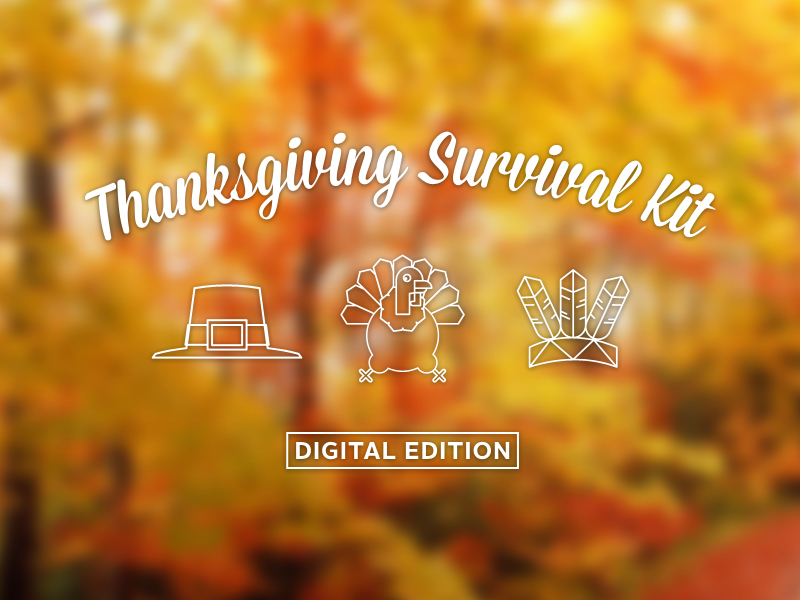6 Tips for Better Mobile Video
With the holidays upon us, there are plenty of opportunities for mom and dad to bust out their new tablet, phone or other mobile tech to capture the sights and sounds of the season. Although today’s devices make it easy to capture video, there’s no guarantee of “good” video. So here are some simple tips to transform you into the Spielberg of your family.
Make it a home movie, not a horror movie (Lights)
If there’s one big downfall to video capabilities of any mobile device, it’s low light performance. The Blair Witch Project was cool, but that was 1999!
Just because there’s enough light for a person to see doesn’t mean there’s enough light for a camera to see. For better quality video, flip on the lights or go grab some footage outside if you can. The more light you shed on your subject, the more your viewing audience will thank you
Get a little closer (Zoom)
The next bit of advice can be summed up in two words: don’t zoom. I cannot stress this enough. Without getting technical here, your cell phone “zoom” is really not a zoom at all. Digital zoom (the kind your mobile device has) is the same thing as cropping and enlarging a picture you’ve already taken.
Instead of using the zoom, move your body and the camera and get closer to what you’re capturing. You’ll get a much better and more interesting shot. Even on the big movie sets, a zoom lens is rarely used – it’s the same principle at work, just with fancier equipment.
Shake, shake, shake Senora! (Hold Steady)
We’ve all seen it. Dad’s recording the kids on stage in the annual Christmas pageant when he lets out a big belly laugh and shakes the camera, missing poor little Johnny’s shining moment as he recites his only line in the whole show.
Mobile devices are inherently susceptible to shaky video. You may not notice it when you’re recording since you’re moving with the camera, but it’s probably happening.
So hold that camera steady! How? Tucking your elbows close to your body and holding your phone with both hands, leaning against the wall, or propping your phone on the table all help tremendously.
Holding steady is especially important if you’re in a low light situation, since dark video can look even more “shaky” – so break out the tripod or monopod if necessary.
Hold Different (Widescreen)
We iPhone users heard this phrase in connection with the infamous “AntennaGate” scandal with the release of the iPhone 4. But the message applies to video too. Nowadays, video is meant to be recorded in “widescreen” – that’s why you’ve heard that word tossed around when it comes to TV, computer, movies and just about everything else.
If you record your video in portrait mode, you’ll end up with vertical that shows at less than 50% of its original size on your TV or computer. Instead, hold your phone in “landscape” view to grab the wide shot. You’ll look like a pro when you show off your new masterpiece on the TV after Christmas dinner!
Can you hear me now? (Audio)
Thinner! Lighter! Bigger Screen! The buzzwords excite us about the latest and greatest mobile devices, but these features come at a cost – where do we put all those extra components like the microphone?
Grabbing the shot is a big deal, but the other half of the battle is grabbing the sound. (Back to the Christmas pageant – even though dad’s belly laugh shook the camera, we can at least hear Johnny’s line, right? Unless Dad covered the microphone…)
So pay attention to where the microphones are on your mobile device and make sure you don’t obscure them with hands or fingers while recording. Generally, they are located at the top and/or bottom of your device.
Leave it on the cutting room floor (Editing)
Another way to take your video over the top is a little polishing and trimming. Plenty of video editing software options exist, and you probably already have some on your computer. Many software packages even contain templates that let you drop in your footage to a themed piece with graphics and music.
And when you shoot with a plan to edit later, you can ‘shoot to edit’ – in other words, get those extra shots (closeups, side angle, wide shots, etc.) that will make your video even more top notch.
Put these tips in action and your video will be worthy of the big screen – or at least that new HDTV that you fought so hard to get on Black Friday. Happy (filming the) holidays!