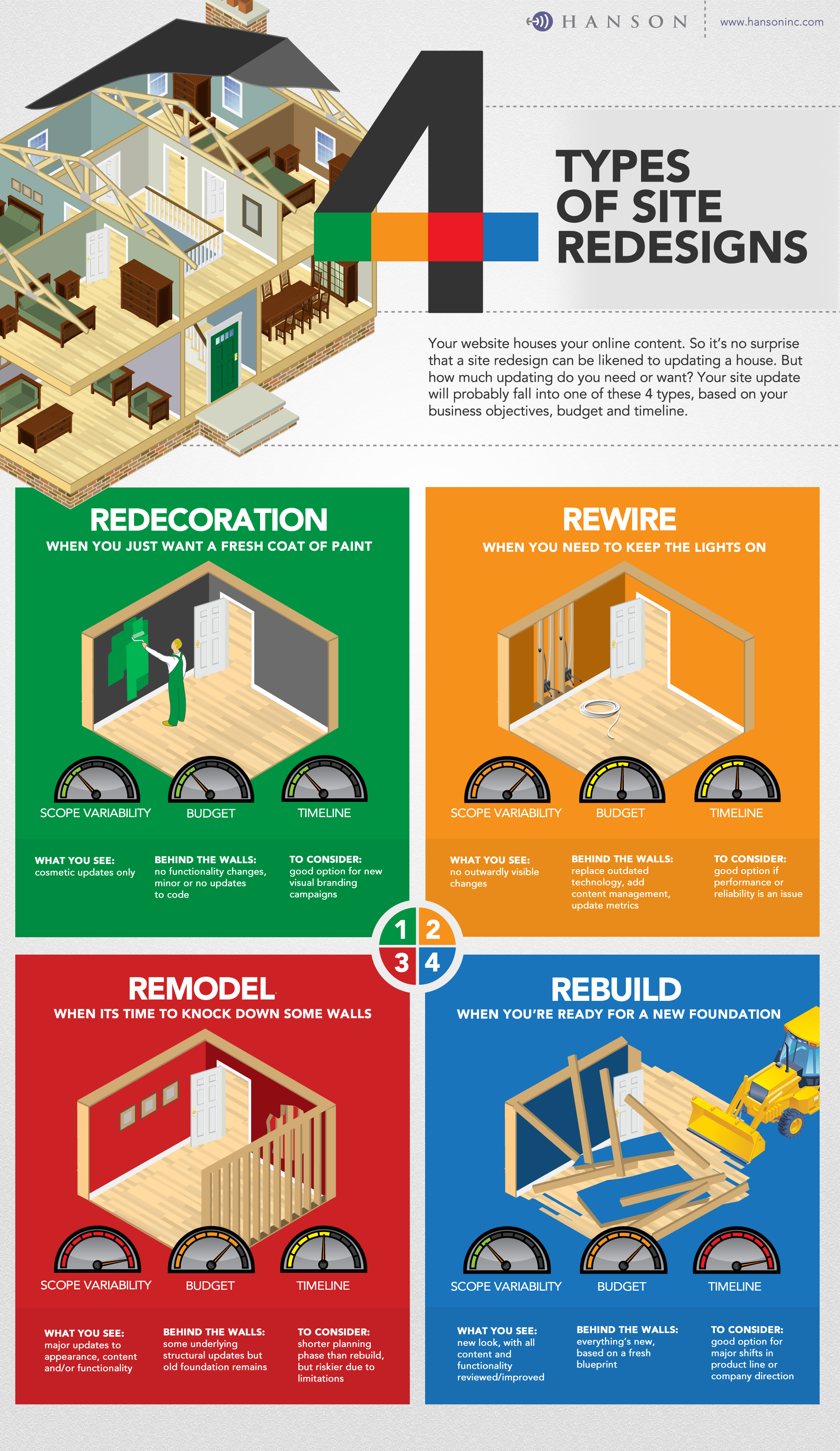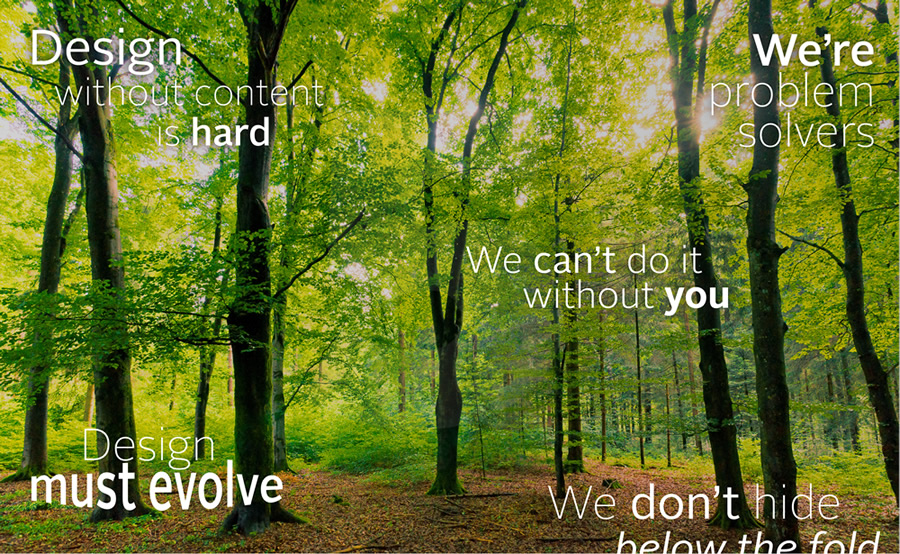Adobe Generator: Best Thing Since Sliced GIFs
We don’t usually discuss specific products on the blog, but a new feature of Adobe Photoshop CC called Generator has our team talking. Starting with version 14.1, Photoshop allows developers to directly export layers as graphic assets without having to slice, hide, nudge, copy or paste.