Strategic Planning for Marketing Automation, Part 2: Do you have the right site structure and content?
This post is part two in “Strategic Planning for Marketing Automation and Personalization.” This series is focused on topics related to making sure your marketing approach, digital platforms, and business structure and roles are ready for marketing automation and personalization.
- Introduction to the series
- Part One: Do you know your customers?
- Part Two: Do you have the right site structure and content?
- Part Three: Is your business ready to make the most of new platforms?
One of the biggest changes in any site redesign is making sure you can talk more directly to different types of customers, and their specific needs—think of a multi-audience site structure that has areas for “end-customers” and “channel partners.” For example, a building products manufacturer needs to talk to homeowners, as well as builders and dealers. A machinery manufacturer has end-customers who might be original-equipment manufacturers (engineers), but also distributors (sales reps).
I’m not talking about a site composed of “landing pages.” I’m talking about making sure your site is structured correctly throughout.
Structure around audience types, and their journeys
To develop the right site structure, you need to take your detailed personas and their use cases, and build a site that is directly tied to their specific needs, and their purchase journeys. This means site sections that focus on planning, selecting, purchasing, and post-sale support. And a journey that immediately allows a visitor to move to that part of the site that matches who they are.
As noted in the personas section of my last post, for the purposes of marketing automation and personalization, structuring a site by audiences and major journey stages allows you to not only provide more relevant content (see the next section), it also allows you to measure who is visiting, and for what reason—which adds data to the rules you can use to further provide a better experience.
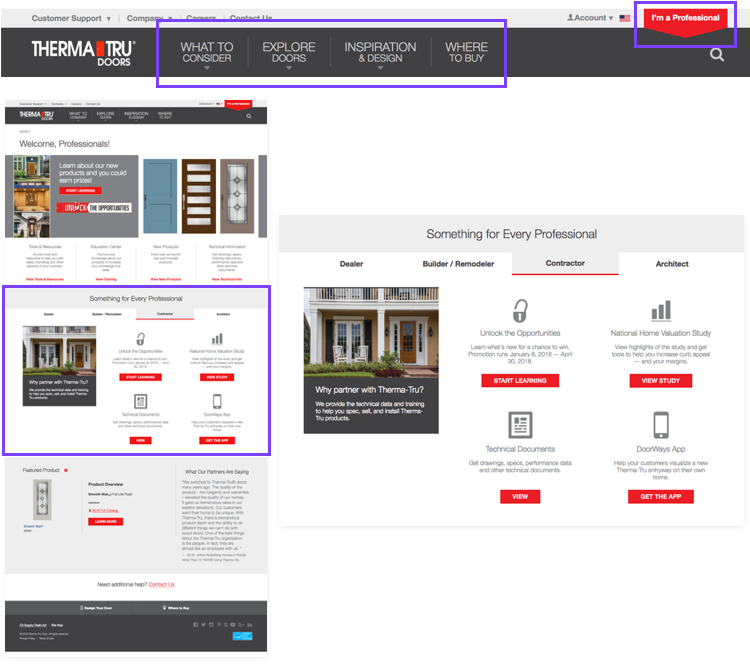
Do you have the right kinds of content?
If you better understand your targeted personas, and are developing a site organized around them, then the next step is to make sure you have the right kinds of content. Don’t forget that the whole point of personalization and site optimization is all about delivering the content that customers expect, and using the technology to make the user’s visit more efficient!
The right kind of content needs to serve the user, and help the system work. This means two things:
- User-focused content that is helpful, desired, understandable, and interesting;
- Technically-structured content that is engaging, but more clickable, and therefore useable as triggers of user direction/intention.
When considering how to develop helpful content, ask yourself: as a business, what subjects do you own?
While it is clear that you definitely own the details of products and services you sell, you also have the ability to share your point of view and best practices when it comes to understanding which products/services are right for your customer, and how to make a good decision.
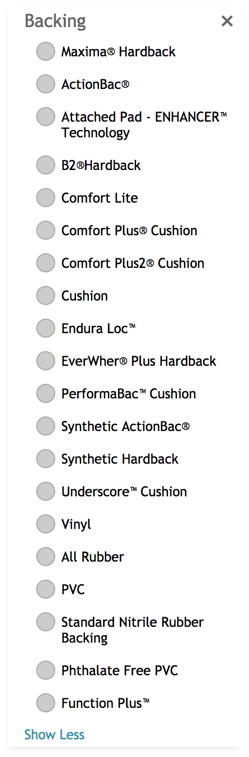
I’ve seen far too many online catalogs that just assume the visitor even knows how to filter or select from the many, many varieties of product in a given category. And even if they do have a good idea of what they are looking for, too many sites think users can somehow filter confusing trademarked names for common features. I’m not going to say here that you shouldn’t trademark a particular aspect of your product, but if you are effectively taking something remarkable and making people go out of their way to compare it to a competitor, you’re doing your business a major disservice.
In general, a confused mind doesn’t buy. So make sure you have purchase guides, comparison guides, and how-to-purchase guides front and center—especially if you need to explain trademarked innovations—so people can clearly compare what you make, vs. what they actually want, and what your competition offers.
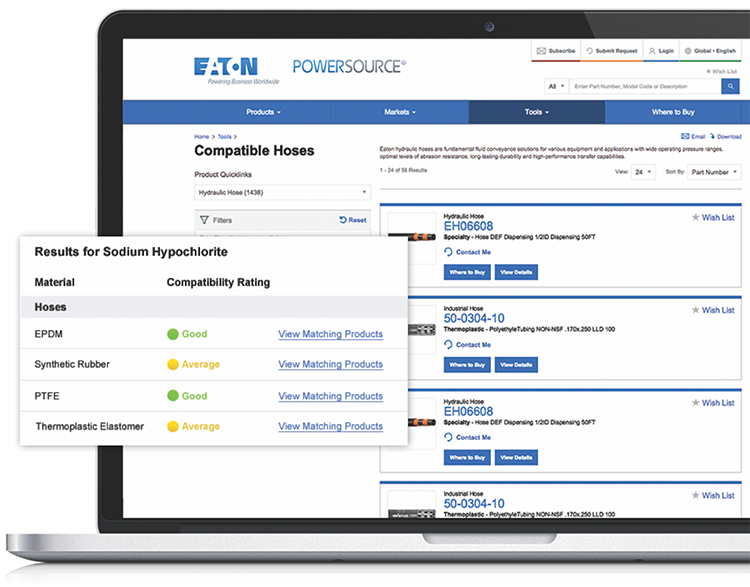
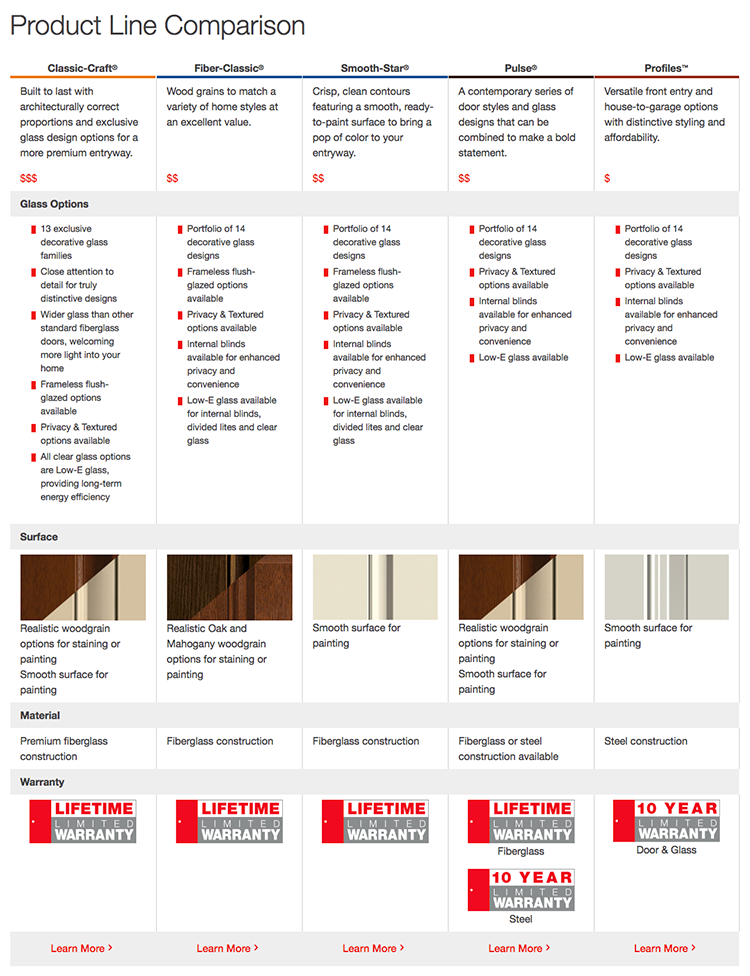
Creating technically-structured content—modern, engaging, and measurable
Assuming you’ve identified content and topics that are the most helpful and useful to your audiences, the actual form of your content can be both effective and usable by a personalization engine. From a straight copy perspective, bulleted lists, infographics and charts can make it easier to focus on the key points of any topic, but here are some forms of interactive content that are consumable, and technically measured through user interaction:
- Quizzes as simple as inviting the user to answer 3-4 questions, resulting in some recommendations—perhaps specific features to look for in a product, or matching product results
- Calculators help people figure out how much of something they need to buy, or add a projectful of products and services together, to get a better idea of the expected budget
- Configurators help combine different variations of products together—with behind-the-scenes rules that provide valid solutions for what they should purchase
- Checklists allow people to better understand the decision(s) they need to make, and subset a list of steps/stages/choices with things that specifically pertain to them; a checklist can result in links to where they should go to learn more
- Simple tab panels or accordions with content are UI techniques that can reduce on-screen clutter, letting the user reveal one or more topics that appeal to them
If you go back and read each one of the above bullets again, you can see that each provides one or more data points that can better understand:
- where the user might be in their journey,
- what the user doesn’t know and wants to understand better (their intention).
You can use what they are interacting with as part of a rule to define what you offer them later on site, and even in a follow-up email.
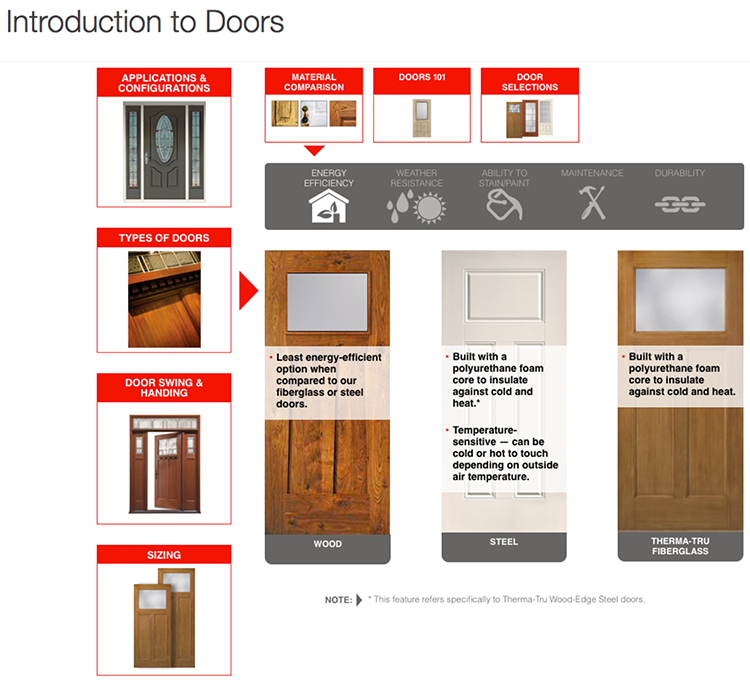
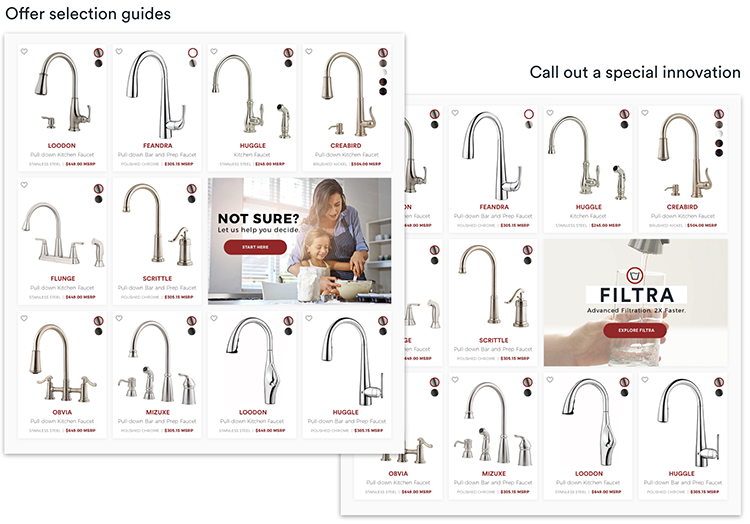
So, when you put your users first, it’s obvious you must structure sites around their needs, and deliver content and features that they care about. Then, when personalization and automation are factored in, the content and features you create will be able to be dynamically and uniquely delivered based on rules designed to measure a user’s expectations and intentions, resulting in more relevant and successful outcomes.
But you also need to put your employees first! To successfully deliver an enhanced digital customer experience is not just a one-time strategy planning and redesign project—it will require continuous optimization, new organizational structures, and new marketing technology roles. The final post in this series will talk you through some of the business changes you need to be considering for successful marketing automation, so stay tuned.





