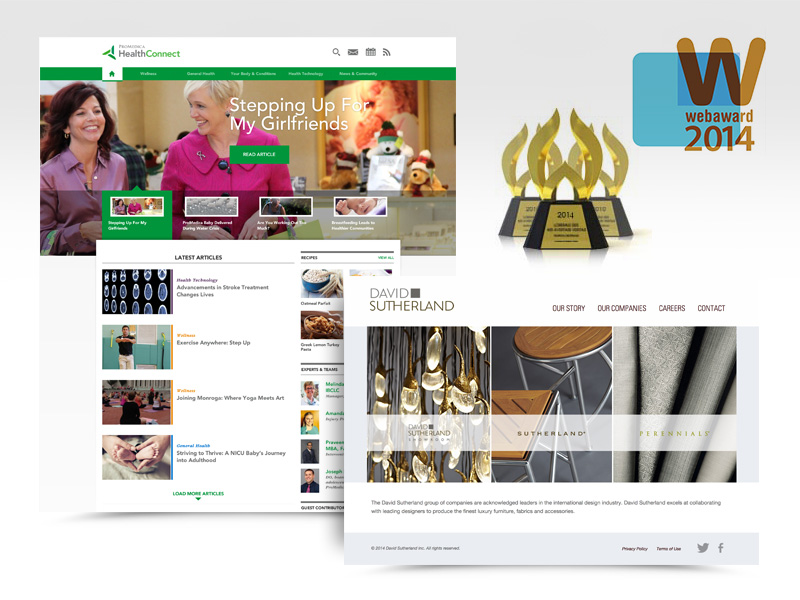3 Things Demographic Data Can Help You Do
Now that most businesses have upgraded their Google Analytics accounts to Universal Analytics and have enhanced their profiles to capture demographic data, the question is, how can this data help you?
Here at Hanson, we have acquired a few unique uses for demographic data, and we figure others may have run into similar situations. Let’s explore three things demographic data in Google Analytics can help you do.
1. Better Understand Your Core Audiences
Many businesses believe they know their core audience and how they interact with their digital properties. While that may be all well and good at the core, wouldn’t validation from a company as data-driven as Google be a great source to understand those users’ behaviors, and whether or not they match up to your previous thoughts?
At its core, the demographic reporting in Google Analytics allows you to understand user behavior broken out by gender and age groups. The first thing you should do to further understand this information is to create a few simple advanced segments.
Start by creating a segment for male users and one for female users. This will allow you to work with all reports across Google Analytics to understand the similarities and differences between how males and females interact with your site.
To dig a bit deeper, create segments to combine both male and/or female users with a specific age range in which you want to concentrate (for example, 18-24).
2. Better Understand Who is Attracted to What Content
For content consumption sites, this concept combines two different, easy to implement concepts within Analytics. The first is creating content groups. For instance, if you have a digital marketing blog that is separated into three different categories (analytics, paid media and tag management), you can set up rules so that Google Analytics separates those different categories when you are looking at your page statistics.
Once you have compiled your content into different categories, combine this with your male/female and age groups to understand what gender and age ranges are viewing the bulk of content in the separate categories.
This can help you to adjust media spend on any digital campaigns, while also pushing new content ideas based on what current users prefer.
3. Better Understand Which User Groups Are More Likely To Buy Certain Products
For eCommerce sites, product placement is key. Not every business is product and eCommerce driven, but if yours is, you can take advantage of demographic data using the eCommerce plugin within Google Analytics.
Once you have eCommerce data up and running through Analytics, one of the most useful reports to consume will be the Product Performance report. This report gives details on product purchases, average quantity bought and total revenue.
Combining the aforementioned advanced segments, focusing on gender and age groups with this detailed product data can lead to understanding whether or not a particular user group is more likely to buy certain products or groups of products.
Once you have determined the popularity of products to gender and age group, you can use these findings to populate recommended items and other dynamic content throughout your site. This should increase the likelihood of selling more product at a higher conversion rate.
If you haven’t enabled demographic reporting in Google Analytics, head over to your account and activate it now. If you already have Universal Analytics, everything should be in place. And lastly, if you are already on the classic Analytics implementation, there is just one small line of code to add.
With this addition, you can be on your way to uncovering new ways of thinking about your data, discovering immediate improvements to your site and thus converting more users.